 *•.¸♡ Bookmark US ♡¸.•*
*•.¸♡ Bookmark US ♡¸.•*
CHMOD Calculator
Owner
Group
Public
Chmod Calculator
Simplify Linux file and directory permissions with the Chmod Calculator. Easily calculate and manage CHMOD settings for user, group, and public access in a user-friendly interface. Chmod Calculator is a free utility to calculate the numeric (octal) or symbolic value for a set of file or folder permissions in Linux servers.
How to use
Check the desired boxes or directly enter a valid numeric value (e.g. 777) or symbolic notation (e.g. rwxrwxrwx) to see its value in other formats.
File Permissions
File permissions in Linux file system are managed in three distinct user classes: user/owner, group and others/public. Each class can have read, write and execute permissions. File permission can be represented in a symbolic or numeric (octal) format.
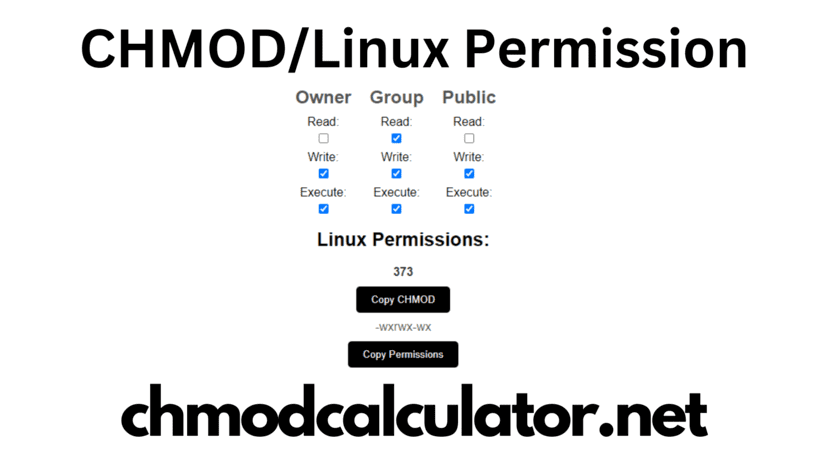
CHMOD Permissions Explained
Owner Permissions
Every file and directory in Linux is associated with a user. The user permissions define actions the owner can perform: reading (r), writing (w), and executing (x).
Group Permissions
Users in Linux can be part of one or more groups. Group permissions specify actions users in the same group can take, including read, write, and execute.
Public Permissions
Apply to users not in the Owner or group categories. These permissions determine actions any user can perform on the file or directory.
Each permission category is represented by a combination of three letters: r, w, and x. For instance, "rwx" represents full permissions, while "rw-" allows read and write but not execute.
Chmod Calculator Tool: Benefits and Features
Easy Calculation
Simplify Linux permission calculations with a user-friendly interface. Input numeric or symbolic notation for quick results, eliminating the need for manual calculations.
Flexibility in Notation
Supports both numeric and symbolic notation, catering to users' preferences and comfort with different styles.
Visual Representation
Visually represents calculated permissions, aiding in quick identification of potential issues or inconsistencies.
Time-Saving Solution
Automates permission calculation, saving time for Linux users dealing with multiple files or directories.
Enhanced Accessibility
Increases accessibility by providing a user-friendly interface, empowering users of all expertise levels to manage permissions effectively.
How to Use Chmod Calculator
-
Owner, Group, and Public Sections:
- Select the section (Owner, Group, or Public) for setting Linux permissions.
-
Select Permissions:
- Choose permissions (read, write, execute) for each section.
-
Generate Notation:
- View the generated numeric or symbolic notation below.
-
Copy and Use:
- Copy the generated notation for use in the Linux terminal.
Chmod Calculator: Data Storage Feature
Storing Calculations for Future Reference
-
Easy Retrieval: Retrieve previously calculated permissions without re-entering data.
-
Historical Tracking: Maintain a record of permission calculations for auditing or troubleshooting.
-
Privacy and Security: Store data locally for enhanced privacy and security.
-
Offline Accessibility: Access stored data even offline for uninterrupted usability.
-
User Convenience: Conveniently retrieve and reference previous calculations.
Frequently Asked Questions
-
What is CHMOD 777?
- "chmod 777" grants maximum access to a file or directory (read, write, execute) for the owner, group, and others. Exercise caution due to potential security risks.
-
What is Chmod 755?
- "chmod 755" balances accessibility and protection, allowing full access to the owner and read/execute access to the group and others.
-
How do I use chmod to Change Permissions?
- Use chmod with letters (u, g, o) and symbols (+, -, =) along with permission types (r, w, x) to modify permissions.
-
Where can I find online Chmod Calculators?
- Search for "chmod calculator" online to find web-based tools for converting permissions.
-
Can I use the Permission Calculator to modify multiple permissions at once?
- Yes, combine different permission types and users to modify permissions for multiple users simultaneously.
-
Are there Alternatives to using a permission calculator?
- Manual calculations are possible but less convenient and more error-prone.
-
Is the Permission Calculator compatible with all Unix-like systems?
- Yes, the concept applies to all Unix-like systems, with potential variations in syntax.
-
Is it Possible to reverse-engineer permissions using the calculator?
- Yes, convert numeric values into symbolic representations for interpretation.
Conclusion
The Chmod Calculator is a powerful tool for simplifying Linux permission calculations. Its user-friendly interface and data storage feature enhance convenience, saving time and providing a reliable reference for efficient Linux permission management. Embrace the Chmod Calculator to streamline your Linux permission tasks today!